If you're manually categorizing bank transactions or paying monthly fees for "smart" categorization, you're giving away either your time or your money. Neither has to happen.
Most people think transaction categorization comes down to two choices: spend hours doing it manually, or trust expensive AI services with your financial data. There's a third path that gives you both precision and privacy while saving significant time.
Why Current Solutions Fail
Built-in Bank Categorization Your bank's "automatic" categorization sounds convenient until you realize it's built for their analytics, not your goals. Chase might label your coffee shop visit as "Restaurants," but you need to know it's a "Client Meeting" expense for tax purposes.
Personal Finance Apps
Apps like Mint and YNAB promise smart categorization, but they're optimized for broad consumer categories. When "Amazon" could be office supplies, groceries, or entertainment, their generic categories create more work than they save.
Manual Spreadsheet Tracking The gold standard for control, but the time cost is brutal. If you have 200 transactions per month and spend 30 seconds per transaction, that's 1.7 hours monthly—20+ hours annually just on categorization.
LLM-Based Solutions The newest trend involves sending transaction data to ChatGPT or Claude for categorization. While powerful, this approach has hidden costs: API fees add up quickly, latency issues slow batch processing, and you're sending financial data to third parties.
The Sentence Transformer Approach
Sentence transformers offer a sweet spot between accuracy and efficiency. Unlike keyword matching or rule-based systems, they understand semantic meaning. Unlike large language models, they run locally and process transactions in milliseconds.
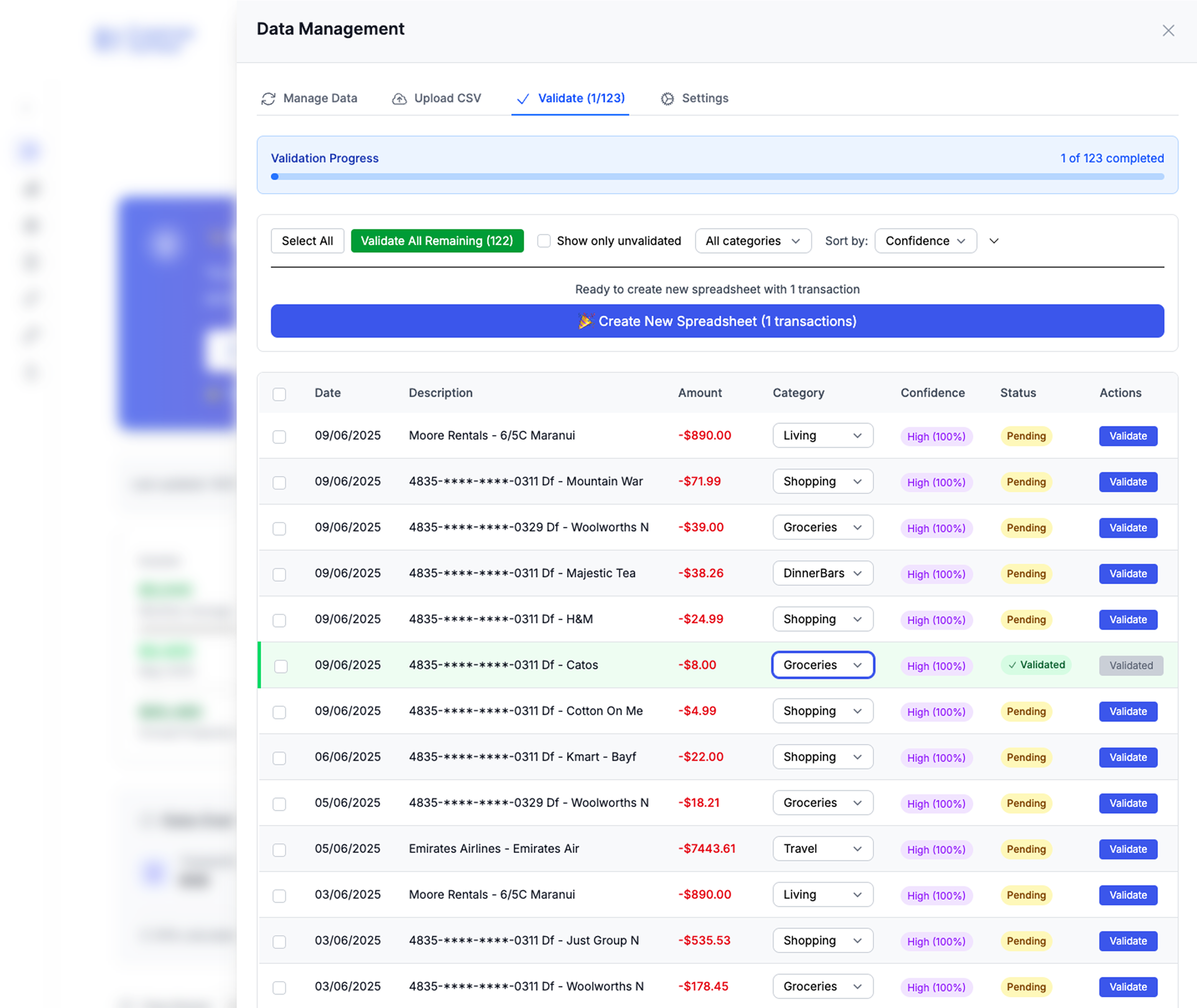 Advanced AI categorization that learns from your patterns while maintaining complete privacy
Advanced AI categorization that learns from your patterns while maintaining complete privacy
Here's how it works:
1. Semantic Understanding Instead of matching exact text, sentence transformers understand meaning. "STARBUCKS #1234" and "Coffee meeting downtown" both get categorized as business expenses because the model understands context.
2. Local Processing Everything runs on your machine. No API calls, no data sharing, no monthly fees. Once set up, categorization happens instantly and privately.
3. Learning Without Training Unlike traditional machine learning, you don't need hundreds of labeled examples. The model leverages pre-trained language understanding to make intelligent categorizations from day one.
Implementation Guide
Step 1: Choose Your Categories Start with 8-12 categories that matter for your specific goals:
- Business travel
- Client entertainment
- Office supplies
- Software subscriptions
- Groceries
- Utilities
- Personal dining
- Healthcare
Step 2: Set Up the Model
Using the sentence-transformers library, we'll create a lightweight categorization system:
from sentence_transformers import SentenceTransformer
import numpy as np
from sklearn.metrics.pairwise import cosine_similarity
# Load a compact model (only 23MB)
model = SentenceTransformer('all-MiniLM-L6-v2')
# Define your category descriptions
categories = {
"business_meals": "client lunch, business dinner, professional meeting food",
"office_supplies": "office materials, business equipment, work tools",
"software": "subscription services, digital tools, business applications",
# ... add your categories
}
# Create embeddings for categories
category_embeddings = {}
for cat, description in categories.items():
category_embeddings[cat] = model.encode([description])
Step 3: Process Transactions
def categorize_transaction(description, amount=None):
# Create embedding for transaction
transaction_embedding = model.encode([description])
# Find best category match
best_match = None
best_score = 0
for category, embedding in category_embeddings.items():
similarity = cosine_similarity(transaction_embedding, embedding)[0][0]
if similarity > best_score:
best_score = similarity
best_match = category
return best_match, best_score
Step 4: Batch Processing Process your entire transaction history in under a minute:
import pandas as pd
# Load your transactions
df = pd.read_csv('bank_transactions.csv')
# Categorize all transactions
results = []
for _, row in df.iterrows():
category, confidence = categorize_transaction(row['description'])
results.append({
'date': row['date'],
'description': row['description'],
'amount': row['amount'],
'category': category,
'confidence': confidence
})
# Save results
categorized_df = pd.DataFrame(results)
categorized_df.to_csv('categorized_transactions.csv', index=False)
Privacy and Performance Benefits
Privacy First Your financial data never leaves your computer. Unlike cloud-based AI services, you maintain complete control over sensitive information.
Speed Process 1,000 transactions in under 30 seconds on a standard laptop. Compare this to manual categorization (8+ hours) or API-based solutions (potential rate limits and delays).
Cost Efficiency One-time setup vs ongoing subscription fees. The sentence transformer model downloads once and runs indefinitely without additional costs.
Customization Adjust categories and descriptions to match your exact needs. Business consultants, freelancers, and small business owners can create highly specific categories that generic apps can't provide.
Advanced Techniques
Confidence Thresholds Set minimum confidence scores for automatic categorization. Transactions below the threshold get flagged for manual review:
def auto_categorize_with_review(description, confidence_threshold=0.7):
category, confidence = categorize_transaction(description)
if confidence >= confidence_threshold:
return category
else:
return "REVIEW_NEEDED"
Amount-Based Rules Combine semantic understanding with business rules:
def enhanced_categorization(description, amount):
category, confidence = categorize_transaction(description)
# Apply business rules
if "TRANSFER" in description.upper() and amount > 1000:
return "large_transfer"
elif category == "business_meals" and amount > 200:
return "business_entertainment" # Likely a group event
return category
Historical Learning Improve accuracy by analyzing your categorization patterns:
def learn_from_patterns(historical_data):
# Analyze which merchants consistently get certain categories
merchant_patterns = {}
for transaction in historical_data:
merchant = extract_merchant_name(transaction['description'])
category = transaction['manual_category']
if merchant not in merchant_patterns:
merchant_patterns[merchant] = {}
if category not in merchant_patterns[merchant]:
merchant_patterns[merchant][category] = 0
merchant_patterns[merchant][category] += 1
return merchant_patterns
Time ROI Calculation
Let's quantify the time savings:
Manual Categorization Time
- 200 transactions/month × 30 seconds = 100 minutes monthly
- Annual time cost: 20 hours
- At $50/hour opportunity cost: $1,000 annually
Sentence Transformer Setup
- Initial setup: 2 hours
- Monthly processing: 5 minutes
- Annual time cost: 3 hours total
- Time saved: 17 hours annually
Break-even point: First month of implementation
Getting Started
- Download the toolkit: [Advanced Transaction Categorization Kit] - includes pre-configured categories for common use cases
- Install requirements: Python environment with sentence-transformers and pandas
- Configure categories: Customize the category descriptions for your specific needs
- Process historical data: Run your existing transactions through the system
- Set up automation: Create a monthly processing routine
Beyond Basic Categorization
Once you have reliable categorization, unlock advanced insights:
Spending Trend Analysis Track category spending over time to identify patterns and optimize expenses.
Tax Optimization Automatically flag potential business deductions and organize tax-related categories.
Budget Variance Tracking Compare actual spending to budgets by category with precision categorization.
Cash Flow Forecasting Use categorized historical data to predict future cash flow patterns.
The Time Freedom Connection
Effective transaction categorization isn't about perfect bookkeeping—it's about buying back your time. Every hour you don't spend on financial admin is an hour you can invest in income-generating activities, family time, or personal projects. Once your transactions are in order, you can use that reclaimed time to focus on the big picture, like tracking your financial runway with our Google Sheet template.
The sentence transformer approach delivers this time freedom without sacrificing accuracy or privacy. It's technology working for you, not against you.
Next Steps
Ready to implement advanced transaction categorization? The biggest hurdle isn't technical complexity—it's deciding to stop accepting the manual/expensive trade-off that financial apps have convinced us is normal.
Your financial data belongs to you. Your time belongs to you. Advanced categorization techniques help you keep both while getting better results than expensive alternatives.
Start with the toolkit, process one month of transactions, and experience the difference. You'll wonder why you ever accepted anything less.
Want more time-saving financial automation techniques? Subscribe for weekly insights on using technology to buy back your most valuable asset: time.
Looking for even more advanced financial tracking? Check out our automated expense categorization app that works alongside your Google Sheets for the best of both worlds—privacy and automation.
Calculate Your Financial Freedom Number
Find out exactly how much money you need to achieve financial independence.
Calculate Now